InStep - Help
Status Window
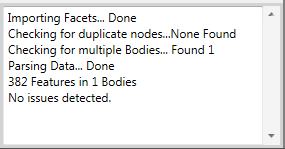
The Status Window is where the application provides feedback to the user. It is an important window since it can make the user aware of issues that may require corrective action.
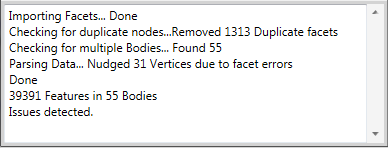
In the image above, the importer found several issues with the file. First, there is a large number of facets that appears to occupy the same space as a second set of facets. It is possible that the second set was required to close the surface of a second body, but since the application cannot distinguish between the two sets, it removed one of them, potentially leaving some bodies open.
Further, if found a total of 55 individual bodies. It is up to the user to check whether this is the correct number or if there are too many/too few.
A more serious issue is encountered where the Vertices were Nudged (31 times). This means that there are facets where the three points lie on one line and as such do not define a surface. Some applications use such facets to 'fix' alignment issues but the application cannot use a simple trick like this to generate a solid body. Instead, the application uses the information and moves (nudges) the offending vertex by a small amount to prevent a situation where the vertex lies on an edge. The issue with this approach is that it generates a hole which needs to be fixed.
Lastly, the application indicates that issues have been detected and launches (if not overridden in the settings) the error wizard to provide the user with basic information on the issues.
Keeping an eye on the Status Window can help explain why certain issues arise and provide a first point to check what might be occurring when things go wrong.
