InStep - Help
 Decimation Tool
Decimation Tool
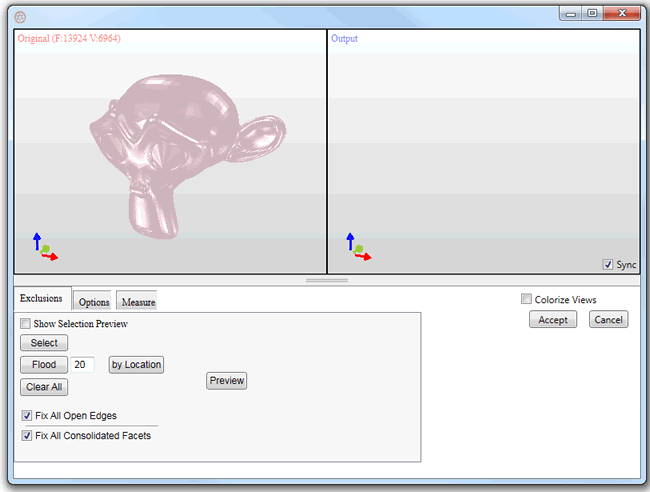
The Facet Decimation tool is intended to allow the user to reduce the number of facets present in a model while maintaining a level of detail that resembles the original body. The approach is useful when the original data contains more detail than required by the process or suitable for import in downstream CAD applications. The Decimation tool is available to Design, Design CL* and FE level licenses.
The algorithms built in allow for different kinds of conversion, depending on what the resultant data is to be used for. Additionally, the Decimation tool has an option to selectively exclude surfaces from being modified as well as a measurement tool to compare the locations and properties between the original model and the decimated body.
Basic Use
The general approach to using the decimation tool is to first define any items that should not be modified on the exclusions tab. Once all items have been defined, the Options tab should be modified or at least checked that all the desired options are set. Once the algorithm and target size have been defined, clicking Update will generate the reduced size body and display it on the right hand. If the data appears correct, the body is replaced by clicking Accept which also closes the tool. If any changes are to be made, they can simply be modified and the the data regenerated by clicking Update again. If there are questionable regions, their change can be reviewed by using the Measure tools on their separate tab. Each tab is discussed in more detail on their own pages:
*: With limited functionality. See the Command Prompt interface.
