InStep - Help
 Onshape Sign In/Out
Onshape Sign In/Out
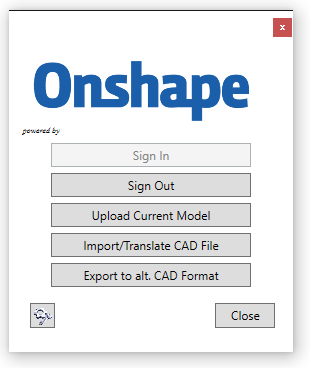
The application will generally inform the user when a sign-in is required. When the Onshape Manager (shown above) starts up, the user will generally not be signed in, irrespective of whether a browser is open with a running Onshape session. This is due to the application requiring a key that is specific to the application which can only be requested from within InStep. Once a user is signed in, the key will be stored in memory for the duration of the session or for up to one hour. If the session extends beyond this period, the application will request a new sign in.
Should it be desirable to sign out, the Sign Out button can be used to instruct InStep to specifically remove the key from memory. This is generally not required however since the key cannot be accessed externally and is automatically 'forgotten' upon closing the InStep application.
For other interactions with the Onshape cloud (i.e. direct import/export), the same key is used if available, or requested from the user as necessary.
As a side note, the Onshape Manager can also obtain basic user information for use in the application. The user's unit preference is obtained as part of the sign in procedure and applied wherever possible. It must be noted however that several polygon based file formats do not explicitly carry units and thus scaling issues can be expected if the data is not checked prior to performing any export functions. The InStep Settings are the place where units (import, export and work-units) can be manipulated to obtain correct scaling of the data.
