Simple Interface - Tab
Time to read: ~3 min
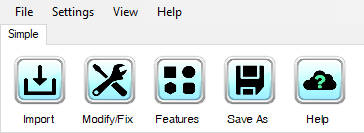 Simple Tab Page
Simple Tab Page
The Simple interface is one of the options for how the tools of the application are to be displayed and interacted with. This option
is accessed by going to the Menu: Settings → Interface → Simple (or through its shortcut: Ctrl+Shift+S).
The purpose of the Simple interface is to allow users that may get confused or overwhelmed by some of the specifics to use a more streamlined
approach that is, for a large number of files, usually sufficient.
Each of the options, and some of the functions behind them, are explained briefly below and more information can be obtained from their
individual pages, with their links shown in the respective introduction:
 Import
Import
Import Main page
The Import button is the starting point for the File Conversion. Clicking it brings up the File open dialog box where all the usual file selection
filters are available.
 Modify/Fix
Modify/Fix
Modify/Fix Main page
In some cases, the file contains some underlying issues that require attention in order to make the conversion either possible or of
sufficient quality to result in a useful output.
The Modify/Fix button applies a predefined set of procedures to repair or correct small issues and to make the format of the data more likely
to conform to the requirements. The changes are kept to a lower level than possible through the main (Expert) interface but should suffice to
resolve a number of items provided that the data isn't in a corrupted state.
This step should be considered optional and it may be beneficial to first attempt to perform the conversion without applying this step.
 Features
Features
Features Main page
All data imported from STL and OBJ files (and other Polygon formats) defines a number of Triangles, not 'Features' such as cylinders, cones, etc.
The Features-Conversion option allows some of these geometric entities to be re-created if the data is sufficiently accurately represented
by such items. This option may in some cases not result in any (additional) conversions at all while in other cases, if the data accurately defines geometries,
then a large number of such geometries can be re-created.
This step should be considered optional. If there are few faces, completing the conversion without first converting to Feature based definition will
generally work fine and result in the output being defined purely by triangular faces.
 Save As
Save As
Save-As Main page
The Save-As button opens the Save Dialog Box where the usual options are presented. It is important to note that it is possible to
save the data in another Polygon format (any format that is not the STEP format) but this will not take advantage of any Feature conversions.
Only the original data and any Modifications/Fixes will be included in the Polygon files (STL files can only define Triangles).
If the output format is selected as the STEP/STP format, then the Features detected (if any) will be written as appropriate.